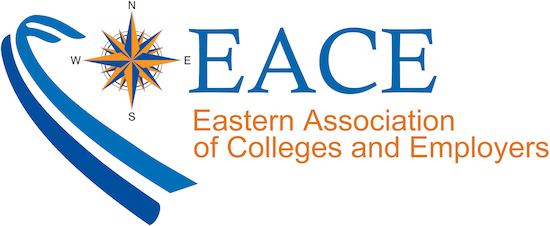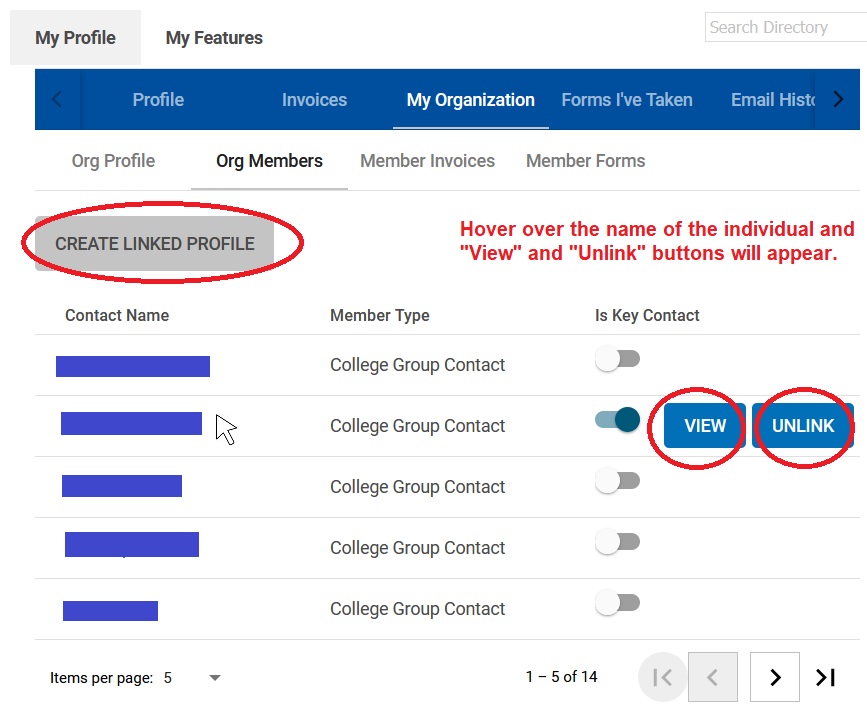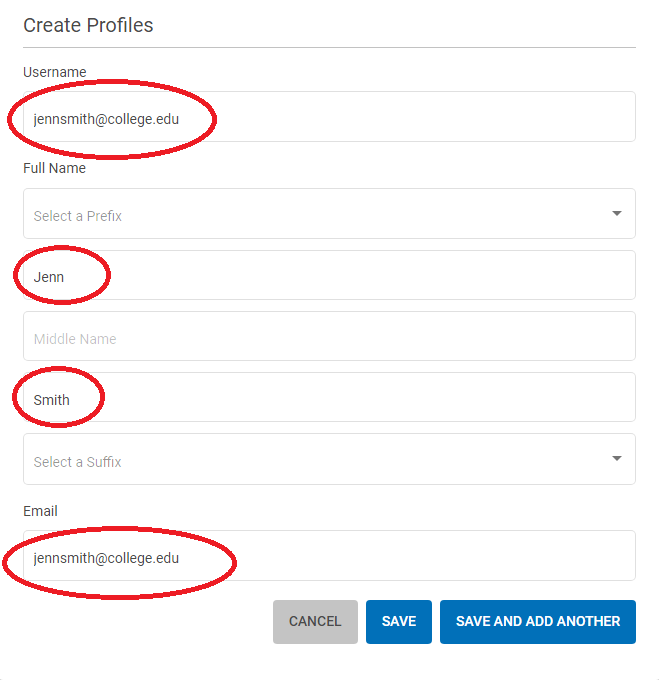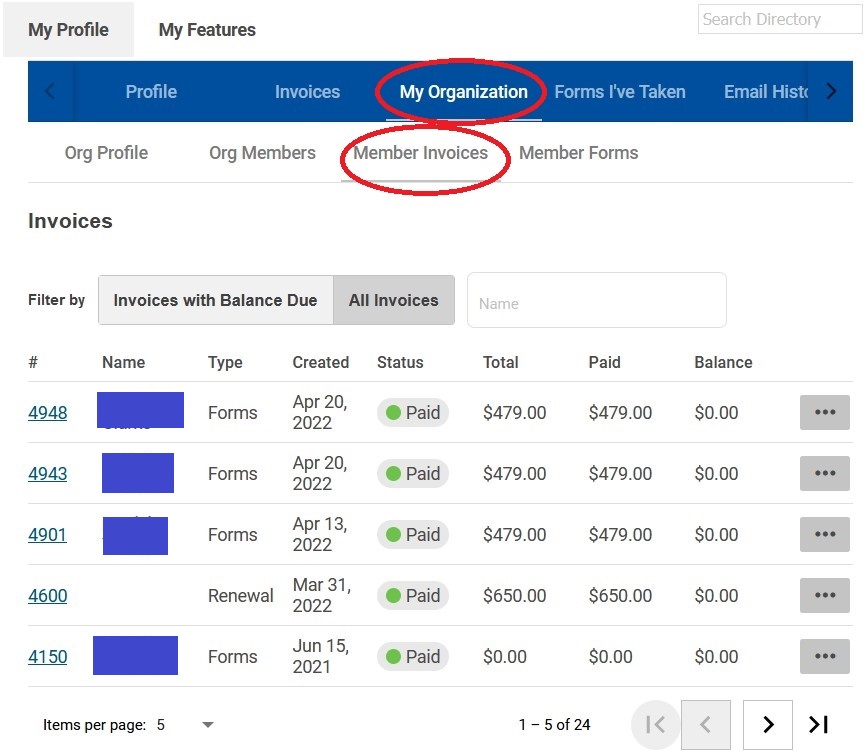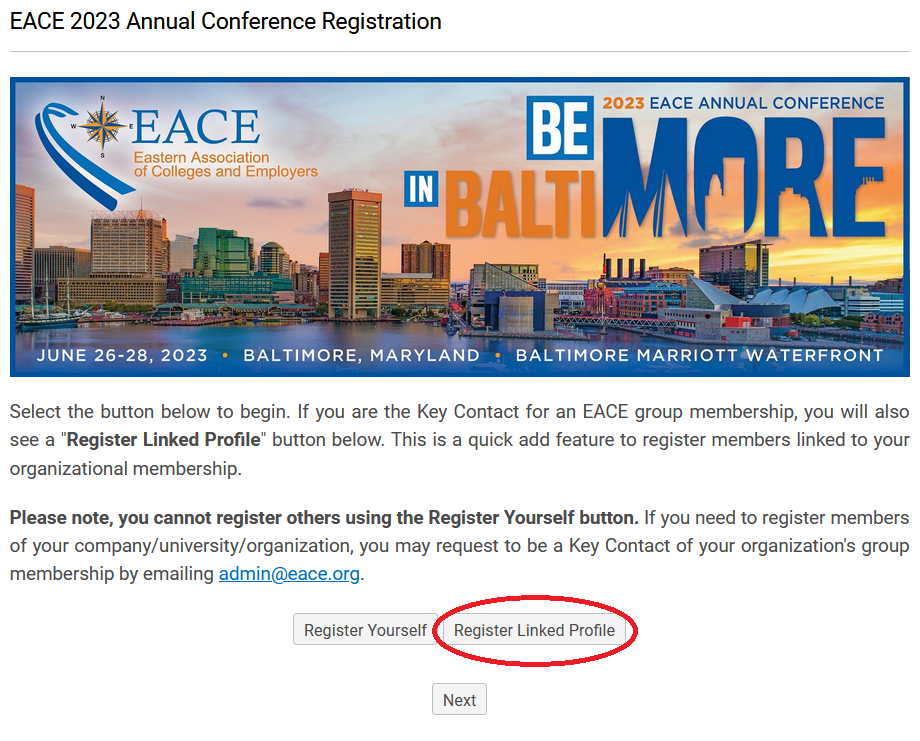- EACE
- About Us
- Membership
- Events
- EACE26 Annual Conference
- Resources
- Job Board
Managing Your Group MembershipOnly "Key Contacts" of an EACE group membership in good standing can access these features. How do I designate Key Contacts?Group membership administrators are called "Key Contacts." Key Contacts can also designate others within the group to be Key Contacts.
How do I view my current group roster and edit, add or remove individuals?
From this page, you can view the group's current membership roster. Click on a member's name to view and/or edit the profile. Select unlink to remove individuals from the group membership. To add individuals to your group membership, click the "Create Linked Profile." Newly created members can use the forgot password link to reset their own password and complete the rest of the online member profile. To create a linked profile, you need to fill in an individual's First and Last Name, Email Address, and create a Username. We recommend using the individual's email address as the username.
College individuals from the same office, existing at the same geographical location, shall be designated as eligible additional members for group membership. Employer and Associate individuals from the same company/organization, existing at the same geographical region/branch, shall be designated as eligible additional members for group membership. How do I access invoices?
From this page, you can view, pay or download receipts of all invoices associated with your organizational membership. How do I register group members for the Annual Conference?You cannot register other individuals unless you are a Key Contact on a group membership. (See above for how to designate Key Contacts.) If you are a Key Contact, you will see a button that says "Register Linked Profile."
How to update the primary organization account information?
From this page, you can edit organization profile features including mailing address and primary email. Note, membership dues notifications are sent to this address and email only. |